Tagformance Pro UHF TF 12 Download Page (2020 / 3)
Tagformance Pro UHF 12 Software Package [ 460 MB ]
Attention! The firmware needs to be updated to version 2.1.2 before using Tagformance 12 software.
Firmware and update tool are included in the Installation package
Note that if you are a user of both Tagformance UHF and HF you will need to update both at the same time (to UHF 12.x and HF 3.x) as the required firmware is not compatible with previous major versions of either.
Date published: March 11th, 2020
Please extract the .zip and run setup.exe to install software.
Update to ARC categories after installer was released (W6 added):
Download and copy this file to C:\Tagformance\Data
Release Notes
We have added support of latest ARC categories – U, J, L, W1, W2, W3, W4 and W5 – and made a number of other usability and stability improvements to ARC measurement. ARC test is aimed at pre-testing the tag designs for more efficient workflow when having tags tested by ARC.
ARC Margins is a tool that helps to see from “Result Overview” which tests in which categories are close to the acceptance limits and may require extra attention to avoid surprises when the tests are run by ARC. One option is to run those exact combinations a couple of times to see how much variation the person conducting the measurement is causing.
Usually, the largest source of error is how accurately the tags and materials are placed on the rotation platform. Mainly the 11 tag multi-inlay proximity test on styrofoam and denim are the ones where the error is most significant. The reflections in the measurement cabinet cause error as the measurement setup is compensated for reflections only when the tag is in the 0 angle. The typical error seen in other angles is 1-2 dB based on the cabinet model.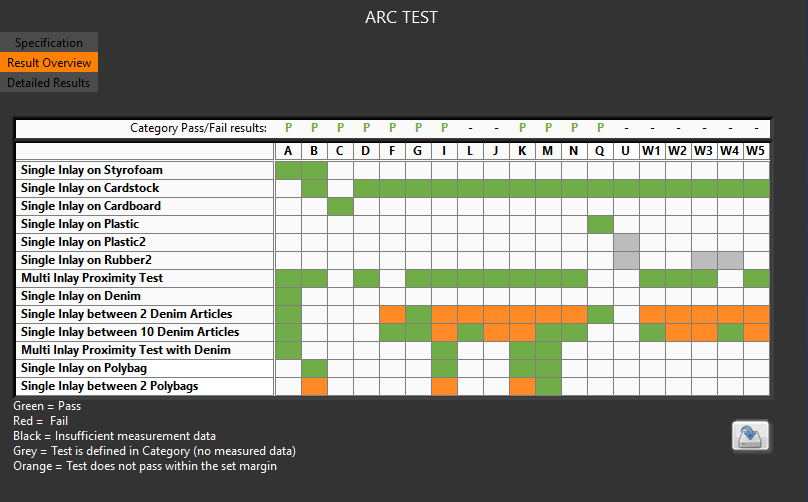
This feature comes handy when the results need to be processed outside the Tagformance software.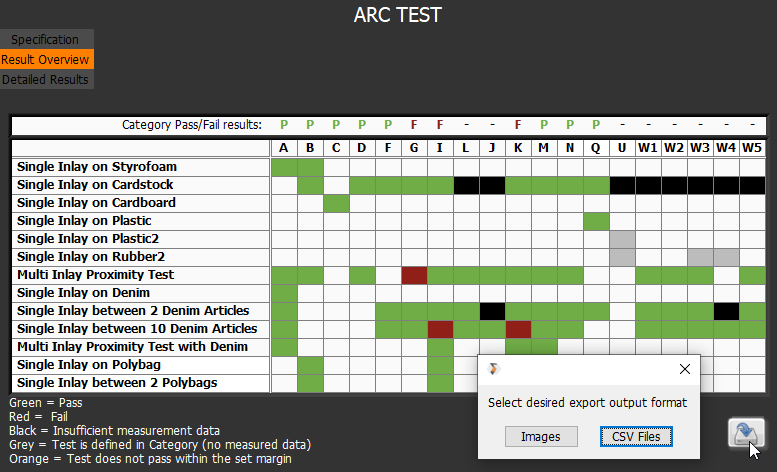
“Detailed Results” shows the test specific results covered by the selected measurement results on Measurement List. Click on the 3×3 cell result area for any given antenna/channel combination to view the raw data measured for the test.
(this update is only available for Tagformance Pro)
In addition to the Simulated Harmonics method, we have added a measured spectrum based tag emission analysis. Adding the ETSI RED KIT allows the user to measure the spectrum and more accurately examine the emissions of the Device Under Testing (DUT). Query-based measurement methodology enables any ISO 18000-63 compatible tag to be analyzed.
Simulated Harmonics method (included in Tag Designer Suite (TDS)) allows quick assessment of tag emissions and shows the theoretic worst case (assuming indefinitely fast transitions). The measured spectrum-based analysis shows the real measured spectrum of backscatter and unwanted emissions.
Measured spectrum-based analysis using ETSI RED KIT is needed for CE certification if the conformity cannot be proven with the simulated spectrum method. It is required that a tag manufacturer stores into the technical file the results proving conformity with the directive.
(this update is only available for Maintenance customers & Tagformance Pro)
Chip manufacturer and model information is now automatically updated from the Voyantic back end system. In case you see just hex code presented in the “model” column in population editor, please inform support@voyantic.com with a screenshot and we will look into adding the missing chips to our database. If you have added items in C:\Tagformance\data\TID_manufacturer_list.txt please back up the file before upgrading to Tagformance 12. You can send us the file and we will check if the chips you added are missing and add them.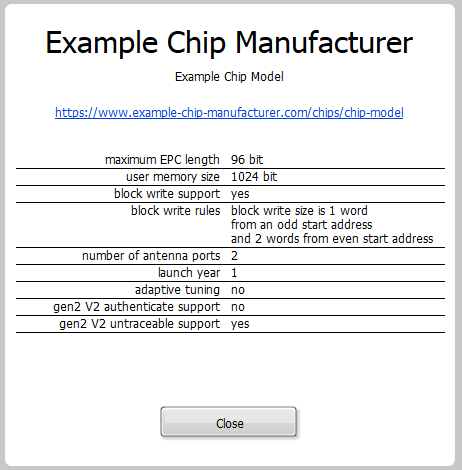
(this update is only available for Maintenance customers & Tagformance Pro)
There is further information available for chips by clicking the model name in Population Editor. Information provided may vary based on a chip.
Contents of the package
- Tagformance UHF Installer
- Tagformance 12 (12.3.2)
- Tagformance Pro Firmware 2.1.2
- Update Tool 1.0.0 (for Tagformance Pro)
- Tagformance Lite Firmware 2.0.1
- Programmer 1.3.3 (for Tagformance Lite)
- NI LabVIEW Runtime Engine 2017 SP1 f3 (Full)
- NI-DAQmx Runtime 17.6
- NI System Configuration Runtime 18.0.0
- Tagformance Pro Manual
- Tagformance Pro Quick Start Guide
Requirements
Tagformance 12:
UHF license file version 12
- Tagformance Maintenance customers can request a new license from support@voyantic.com.
Please Note
If you use updating from earlier Tagformance Measurement Software, and are using Protocol Testing Suite and have created your own custom commands, please back up C:\Tagformance\data\pts_commands.dat before installing.