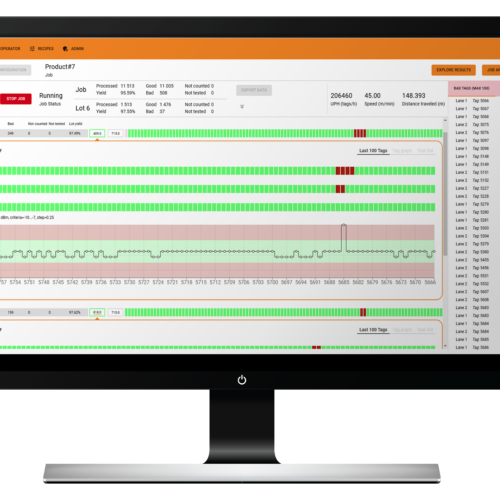NFC (Near Field Communication) seems to be in a positive growth phase at the moment. One reason for the positive trend is Apple’s gradual opening of NFC in their mobile phones, which means that soon nearly every smart phone in the market will be equipped with NFC capabilities. And it’s about time: the NFC Forum has been advocating the technology for the last 15 years.
In the RFID industry, NFC is often thought of as rebranding and repackaging of several HF RFID technologies that have been around for decades. However, the most valuable thing about NFC is the abstraction that it provides for application developers. Instead of learning about different radio protocols, they can focus on the actual use cases.
Similar thinking should be brought to the RFID manufacturing industry, especially in NFC tag encoding. Instead of talking about writing data into an ISO 14443-A tag, the focus should be in encoding a NTAG203 tag with a link to a web page.
NFC Just Works
When things are done right, NFC just works. Tapping an NFC tag with a mobile phone brings you to a brand owner’s website or gives you the contact information of an interesting person you have just met. But how is it done?
Essentially, NFC provides a defined way of organizing data inside a tag. This is done with the NFC Data Exchange Format (NDEF). NFC data is stored in an NDEF message in the tag memory. The NDEF message can be seen as a “folder” that contains one or more NDEF records. One record can contain for example a URL, WiFi credentials, or raw text.
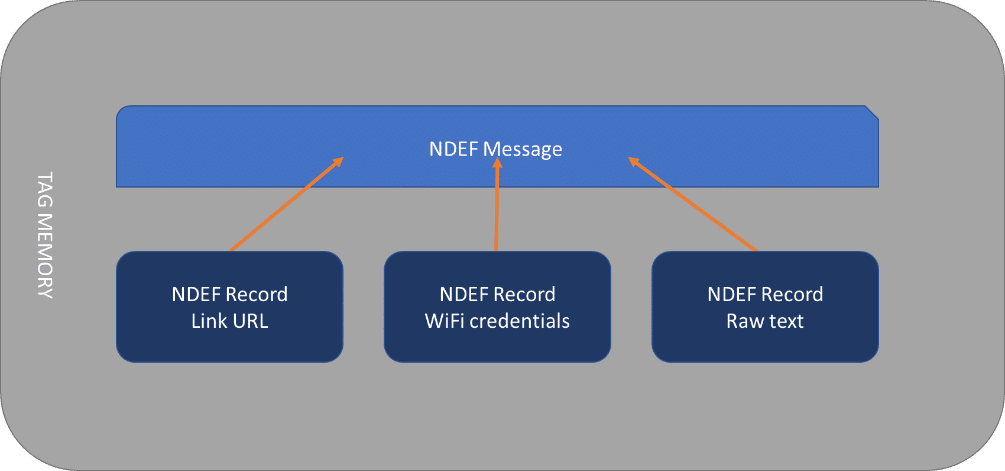
So that’s it? Can we now encode NFC into any RFID tag? Well, not quite. NFC Forum has defined a set of “rules” a tag must follow to be NFC compliant. These are divided into (currently five) NFC Forum Types that define the used RF interface (ISO 14443A/B, ISO 15693, etc.), the command set, and the memory layout, among other things.
For example, to be compliant to NFC Forum Type 2, the tag should work with the ISO 14443A air interface and support Read and Write commands. In addition, the memory should be laid out so that the NDEF message starts at page 4, the serial data is in the beginning of the tag memory, and the locking bits should be at certain pre-set locations.
Encoding NFC Tags
Encoding small quantities of NFC tags is simple. All you need is an NFC enabled mobile phone and a suitable app. One pretty good app is TagWriter from NXP that allows encoding an NFC tag with different datasets such as a link, an e-mail, a telephone number, etc. The user does not need to understand the used RF protocols under the hood.
However, encoding NFC tags on an industrial level can be more tedious. For that, you typically need some machine that is able to process the tags roll-to-toll. If you know what you are doing, there is an abundance of different HF RFID readers and reader modules out there that can be used to encode NFC tags. However, typically, the readers are designed for reading rather than encoding NFC tags. In addition, different modules support different RFID protocols and NFC types, which may complicate the choice.
Voyantic’s encoding philosophy is that you shouldn’t be thinking about readers, RF protocols, or such. We will take care of that. What you need to know is what is the tag that you are encoding, and what do you want the tag to do when the end user interacts with the tag. This has been our approach when designing the Ensurance tag personalization solution.
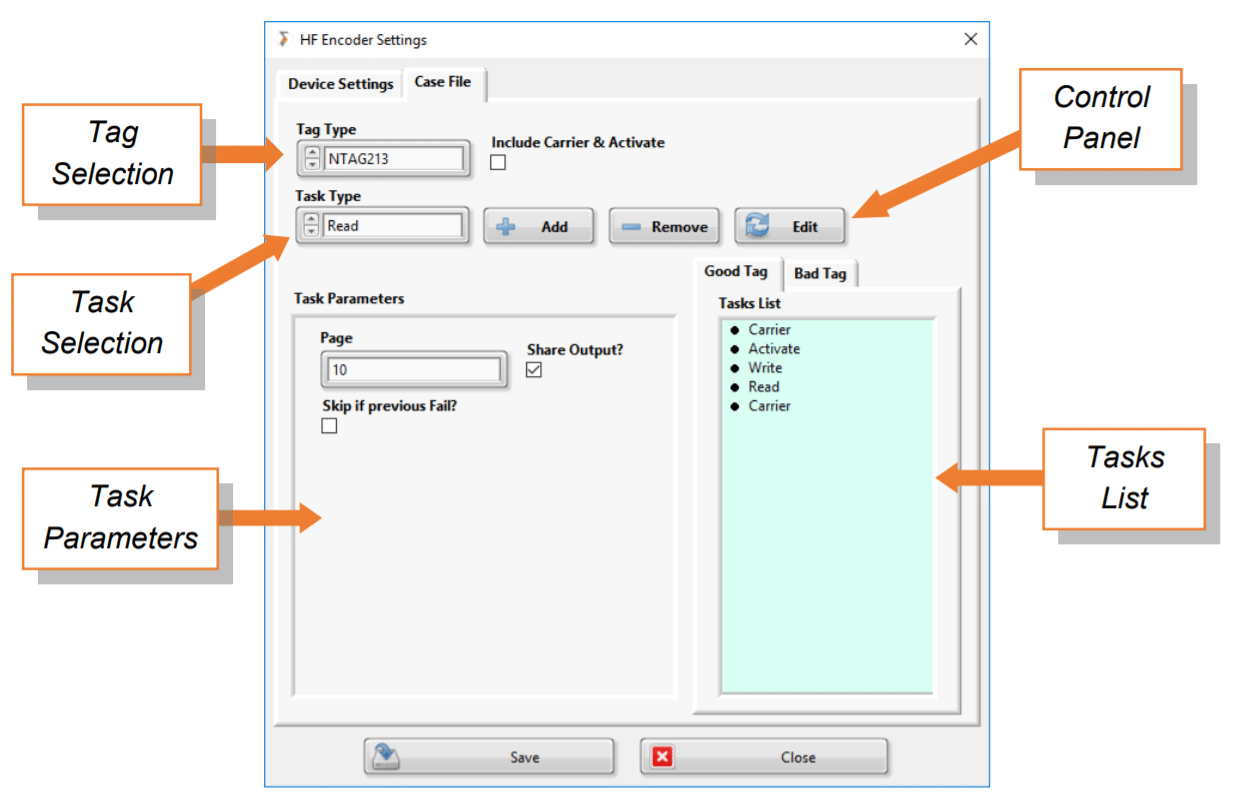
Setting up NFC encoding in the Ensurance GUI requires selecting the used tag type and defining the encoding tasks. That’s it! And when combined together with performance testing, passing and failing tags can be encoded differently.
Ensurance is also available as a turn-key solution with Reelsurance Pro, which enables label encoding and performance testing, variable data printing, and barcode-based programming of the tag memory in a single office-sized machine.
All blog posts