Protocol Analyzer
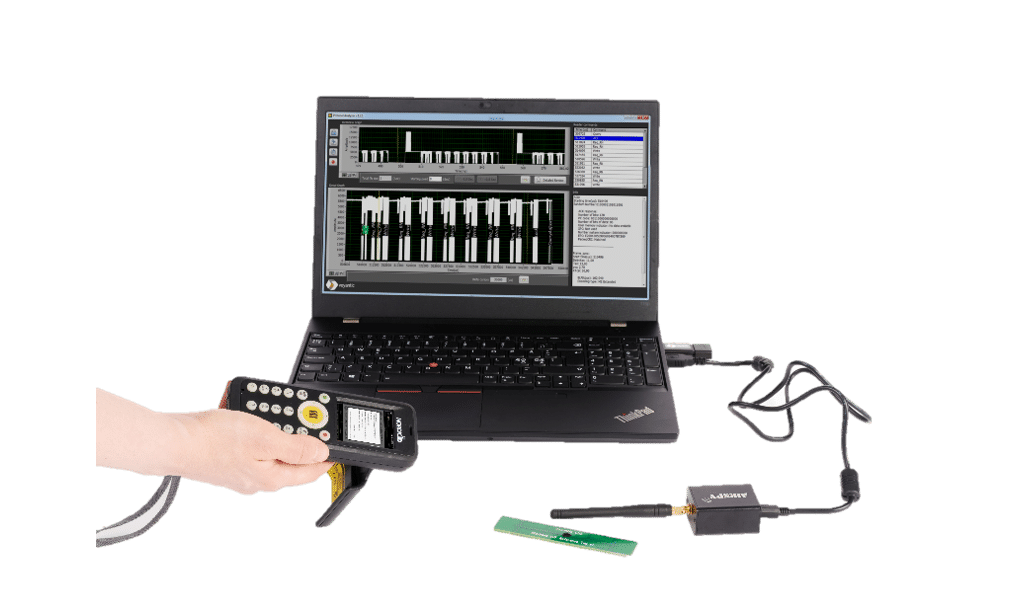
Easy Visibility into Reader Behavior
The end-of-life schedule has been announced for RFID Protocol Analyzer.
Read the notice here ›
Voyantic Protocol Analyzer provides a snapshot of the communication between a reader and a tag. Visibility into waveforms provides an overview of the communication structure and timings. Decoding the EPC gen2v2 (ISO18000-63) communication provides further information on the commands and data content.
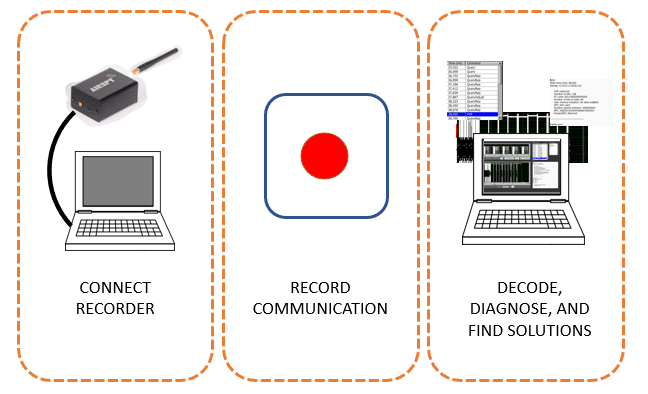
Plug and Play Solution for RFID Engineers
Connect the Protocol Analyzer via USB port and record the reader-tag communication to understand how the reader works.
For a clearer view of the reader behavior, connect the Protocol Analyzer to the reader’s antenna port or cable and record and analyze the communication.
For a clearer view of the tag response, record and analyze the communication over the air using the Protocol Analyzer’s own antenna.
Detailed EPC RFID Communication Analysis
Record, save, view and analyze RF waveforms for timing, modulation and protocol. The reader commands and responses are decoded into a human-readable format.
- Understand reader behaviour with different settings
- Verify and analyze RFID system operation
- Confirm reader and tag interoperability
- Troubleshoot and find solutions.
Understand How Your RAIN RFID System Works
There are many RAIN RFID reader models, and they are not all similar. The RFID readers have several inbuilt design choices and adjustable parameters that have an effect on the overall system speed and reliability.
- How does the reader act during an inventory cycle?
- What are the core timing parameters?
- What modulation types are in use?
Voyantic Protocol Analyzer gives visibility to the RFID signals, which sets a good starting point for optimizing both the reliability and speed of the RAIN RFID systems.
The screenshot below shows inventory rounds per second (upper graph) and details of a single inventory cycle (lower graph).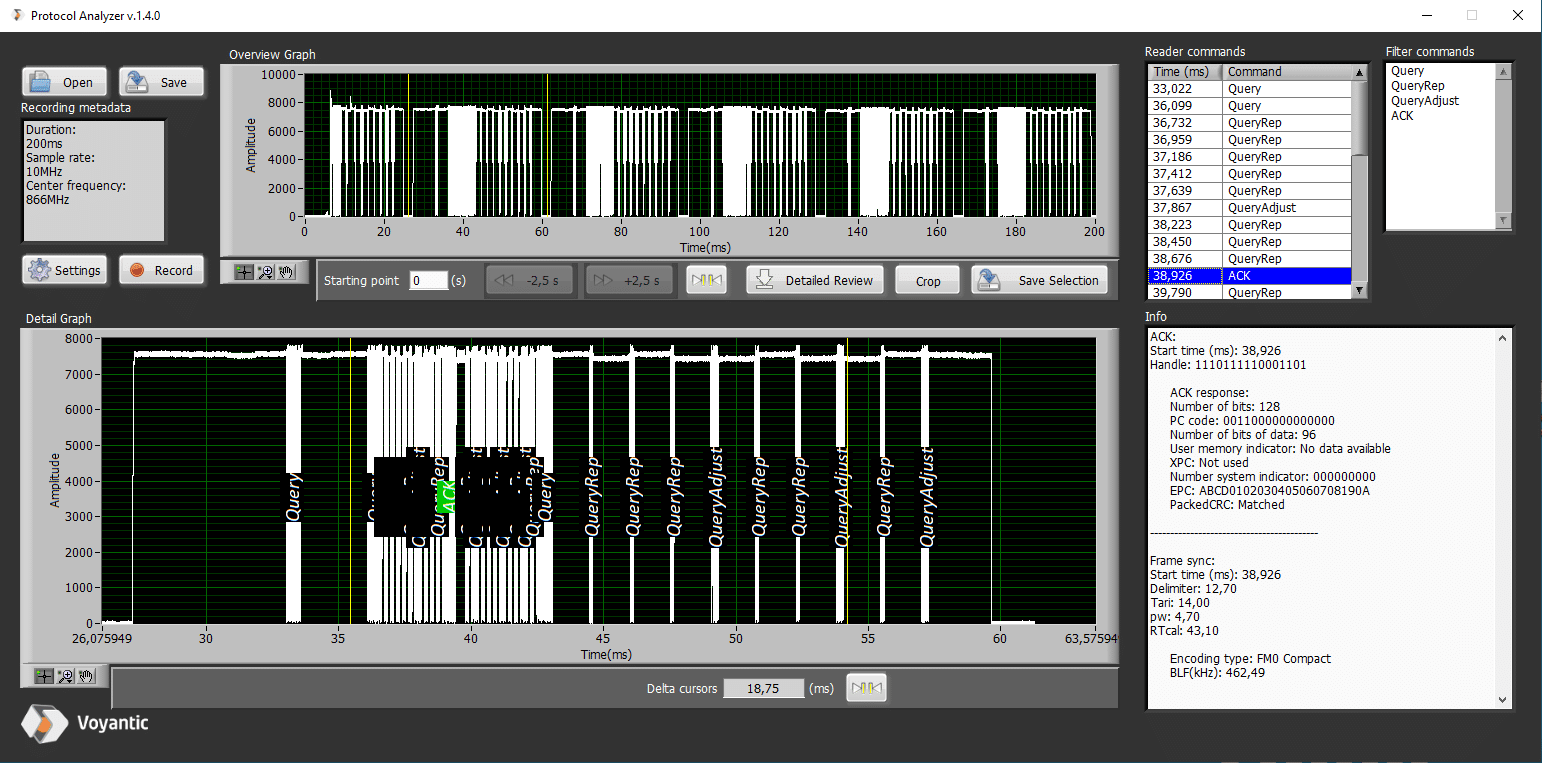
Knowing what can be adjusted and what are the fixed limitations, is the starting point for comparing readers, finding the best reader for each application, and optimizing the RAIN RFID reader.
EPC RFID protocol standard includes several parameters that have an effect on the reliability and speed of the RAIN RFID system operation. Many of these parameters are configurable, but the readers use different wordings and names for the settings. Knowing what actually changes, when a parameter is changed, may not be simple.
Understanding the RAIN RFID reader settings and how they affect the reader-to-tag communication is the starting point for building reliable, fast and optimal UHF RFID systems. Typical UHF RFID reader settings include Session, q-value, Backscatter Link Frequency (BLF), modulation types, and Target. Voyantic Protocol Analyzer can be used to indicate how settings are reflected on the communication.
The screenshot below shows the tag reading cycle for a tag (upper graph) and details of query command parameters (highlighted).
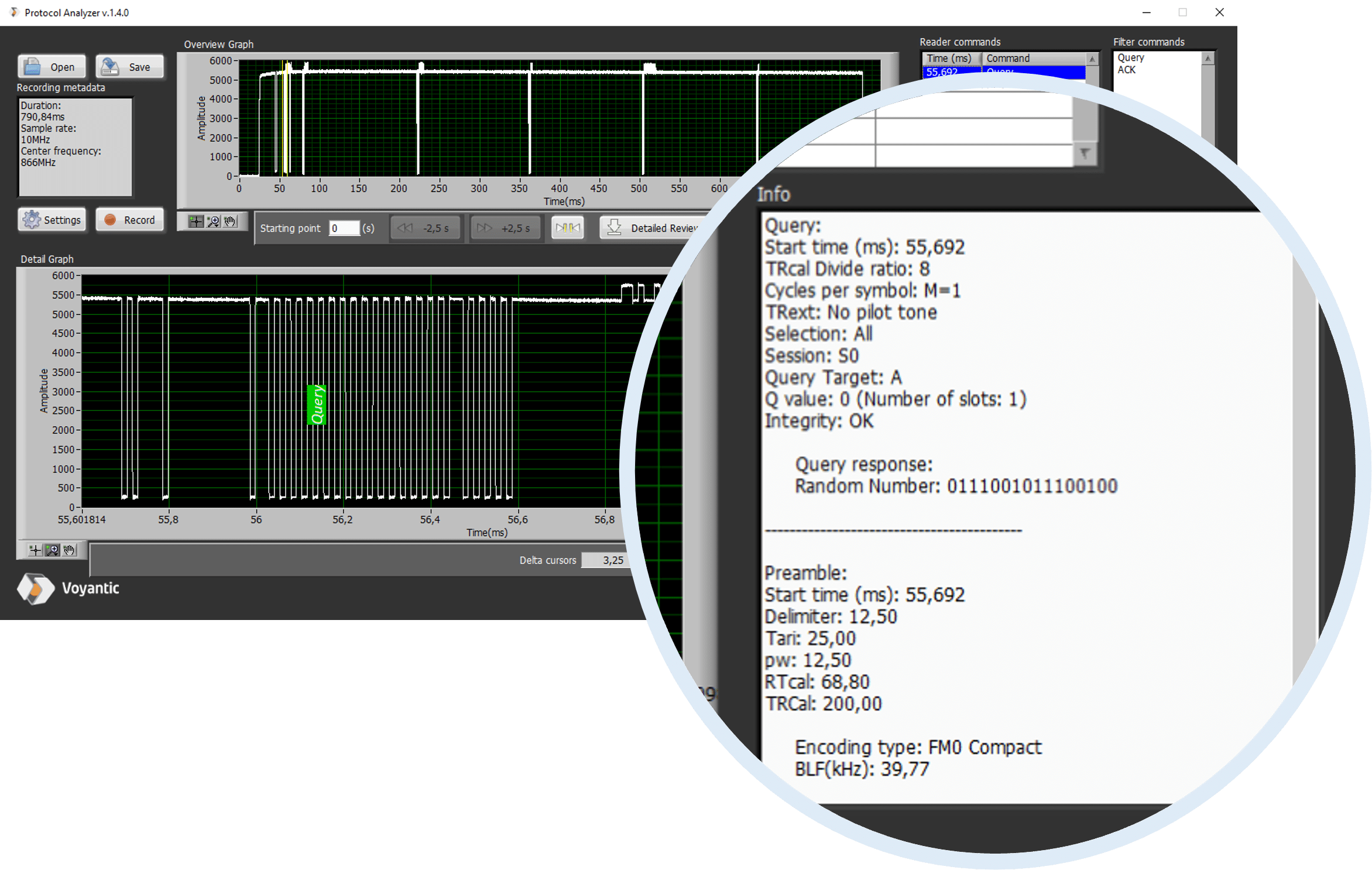
Successful communication between a UHF RFID reader and a UHF RFID tag is the core of a working RFID system. Sometimes this communication fails, and questions arise:
- How did it fail?
- Was it the tag or the reader?
- What could be done?
Protocol Analyzer can be used to view what command(s) the reader sends, and what the tag answers. This information reveals if the commands are as intended, and where a failure occurs in the communication chain. Knowing the error is the first step towards improvement.
Screenshots below are examples of command chains from Protocol Analyzer software, with details of selected commands and tag reply:
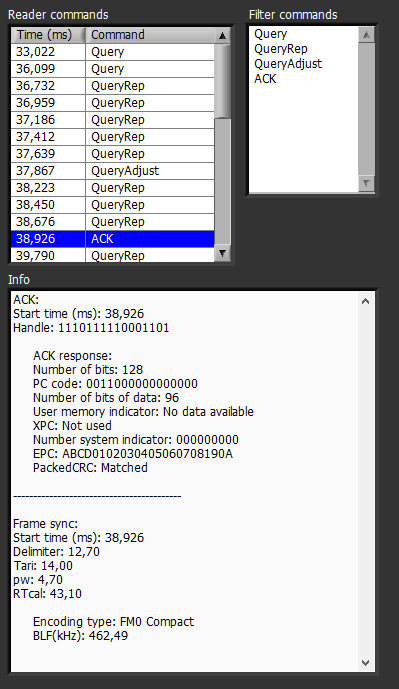
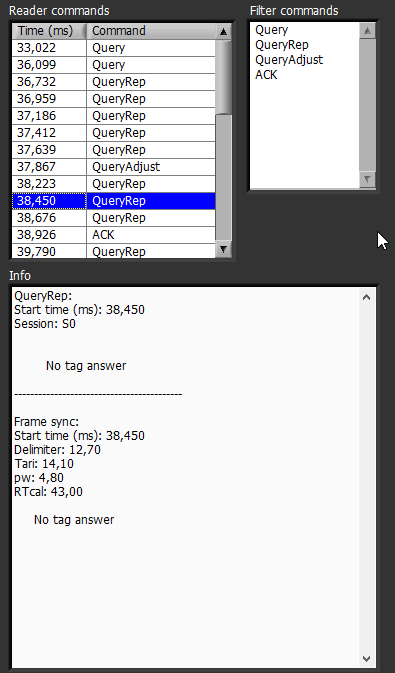
Many EPC RFID applications are about counting items as quickly as possible. The inventory counting is based on the inventory round a.k.a. inventory cycle.
Parameters of the query command define what is expected from the tag. The parameters include q-value (how many tags are expected to answer, that is: how many reply slots the reader gives to the tags), and session details (how long time the tag is silent after being read).
- If too few reply slots are given, the tag’s replies collide and the reader does not hear them well
- If too many slots are given, inventory slows down
- If also a recently read tag is asked to reply, new tags are less likely to answer and inventory counts are likely incomplete
- If the reader idles long times between individual cycles the counting slows down
Protocol Analyzer gives visibility on the inventory cycle details and helps in finding optimal settings. The screenshot below shows repeated inventory cycles in recording with idle time in between:
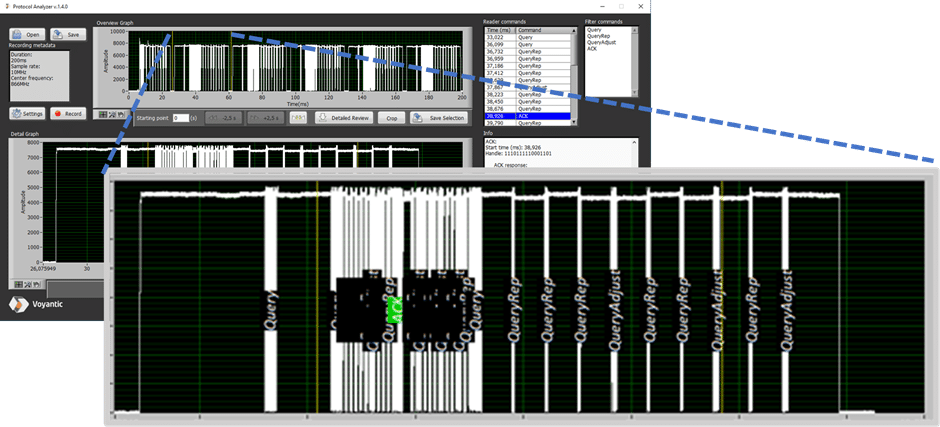
Some RAIN RFID systems use more complex data than the EPC or UII used in inventory counting. More complex operations are often more time-critical. Voyantic Protocol Analyzer can show overall used time in any RFID tag reading. It is possible to see:
- How long it takes to read long EPC codes
- How long it takes to encode various memory banks
- What is the speed difference when alternative commands are used
- How long it takes to read larger amounts of data
The Protocol Analyzer also shows where the time is spent and enables removing wasted time. The screenshot below shows a reading of all the memory banks of a UHF RFID Tag, with overall time spent:
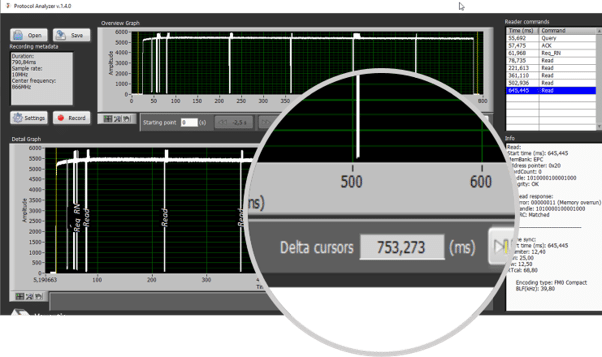
If something seems wrong in a RAIN RFID system, the first hard question is to narrow down the source of error. With the visibility provided by the Voyantic Protocol Analyzer, it is possible to narrow down to a component in the system.
- Wrong Session parameter causes reading to fail
- Incorrectly encoded PC bits on the tag
- Tag doesn’t support the command used
- Problem in reader waveform, e.g., reader crosstalk
- And much more
Book an Online Demo
Learn more about Voyantic’s Protocol Analyzer! Let us show how our solution can help you make sense of your RFID system.