Tagsurance 3 version 3.12.0 Download Page
Release date: 30-May-2024
REST API version: 1.10.0
Async API version: 1.3.0
Installation Instructions
- Close:
- Tagsurance 3.exe
- Recipe Builder
- Extract installer on Tagsurance Controller PC.
- Run setup.exe to update the system
- Restart the Tagsurance 3 Controller PC
- Keep the rack powered up and restart the PC only
IMPORTANT!!! If you are updating from older version than 3.3, read before you start:
- If your Tagsurance Controller rack does not have a router (white small box with 5 ethernet sockets), you will need to first request one from support@voyantic.com; this software version and the ones succeeding it will not work without the router.
- If you have a router (white small box with 5 ethernet sockets) you will need to update it; request the update SW from support@voyantic.com. Note that it is system serial number specific, with the request send the serial numbers of all the Tagsurance 3 systems you update.
- After updating the Tagsurance 3 software (step 3 above), update the router as instructed by support@voyantic.com when you requested the router update SW from them (only for updates from older than Tagsurance 3.3).
Release Notes
New features:
- Tagsurance 3 Recipe builder now supports an enhanced point test where an optional Select command can be sent before the standard point test command is transmitted.
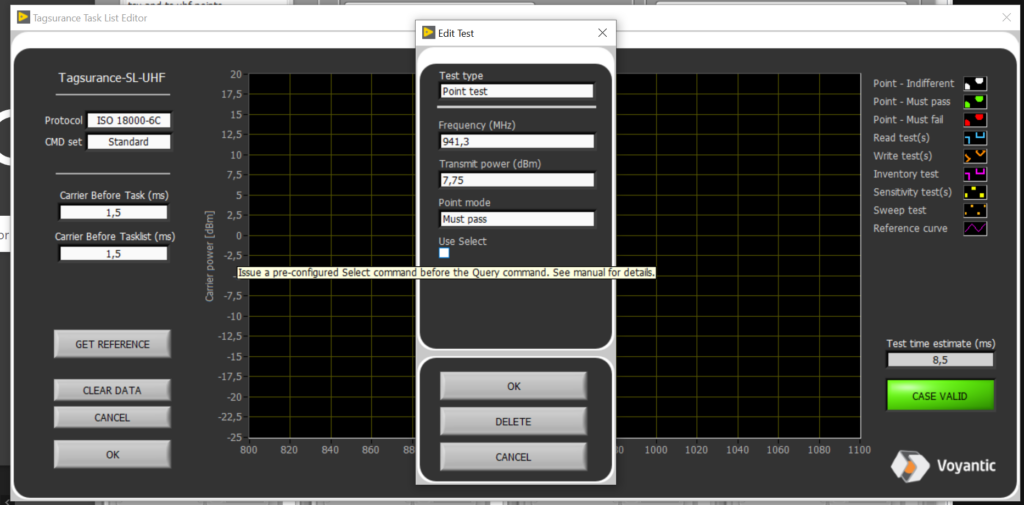
Bug Fixes:
- Fixed an issue where if the job was stopped due to an error in lane controller (e.g. LC crashes) then feedback stations were out of sync when starting the next job.
Known Issues:
- The Inventory test and the EPC retrieving in Read test are failing if the defined EPC length in the test definition is not matching to the length of EPC in the tag response.
- Action trigger for system status “Idle” doesn’t work. Instead, you can use the status “Stopping”, which is almost the same in practice. This is recommended anyway if the machine is stopped via digital IO signal via Machine IO as then it gets the stop signal as soon as possible after testing has been stopped.
- The API spec doesn’t explicitly state that the property “triggerMode”: “API_TRIGGER” must be included in the job payload in order to start the job in API-trigger mode.