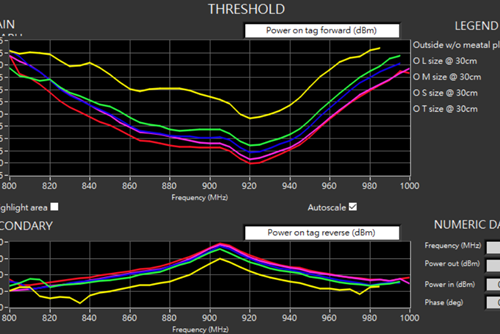What do you do if, one morning, a new light with some strange symbol is suddenly lit on your car’s dashboard? You probably pull over and start browsing the car owner manual. You may be a little worried. Did I do something wrong? Can I fix this myself, or does the car need to be serviced? How long will I need to survive without my car?
In the same way, your Tagformance, the RFID test system that you typically use every day may have a problem you need to solve. You may already be an experienced user, or maybe you have just recently started to work with the system. When a new error message pops up or you get unexpected measurement results, it’s just like with your car. What’s wrong? Should I contact Voyantic Technical Support?

The answer to the last question is yes. You should.
*‘No such thing as a stupid question’ is a common phrase with a long history, and it makes perfect sense to me. *
If you have a problem with anything, and there is a possibility to get it solved quickly by asking someone who can help you, why shouldn’t you? The one who asks the “stupid question” may be doing a service to everyone, including the vendor, by pointing out a visible improvement to the product.
Here are some more or less typical situations where you might wonder if you should contact the vendor or just carry on. Uncertainty: You are performing measurements that look nice and smooth, but deep down, you are still wondering whether the results are correct? Is there some bias in the device? Am I measuring the right way? By contacting Voyantic Technical Support, we can verify if the device is OK by comparing the reference tag measurement results with the same measurement setup. We can also measure your sample tags and give a second opinion of the results and maybe give pointers on what else you can measure from your tags.
Differences between sites: You may have a colleague in the next room or on the other side of the globe doing the same measurements that you are. The equipment may be the same, the setup may be identical, but still, your results don’t match completely. For example, you get a theoretical read range value of 11 meters, and your colleague measures 10 meters. One meter sounds like a lot, but is it after all? By looking at the measurement data, we can verify whether the difference is something to worry about, or if it fits into production variation and typical measurement accuracy. Other factors, such as temperature, may cause a difference. The effect of temperature is described in more detail in an Application Note, which can be downloaded here. While visiting the site, you may find other Application Notes worth reading too.
Missing features: Different Tagformance measurement options are enabled with the license file. We can create license files where any measurement option can be enabled for a given time. So, if you think that one or more options could be useful for your work, we can enable the option for a trial period. To name a few;
- Scripter is a great tool to automate your daily measurement routines and reduce the human error from the results.
- The Tagformance has two Application Programming Interfaces, APIs, that enable you to write your software that uses the Tagformance device. The LabVIEW API is a perfect match for LabVIEW users, and the DLL API serves users of other programming languages.
- Memory management is a brand new tool for one of the hot topics, sensor tags, for example. With Memory management, it is possible to verify changes of any memory address content within seconds.
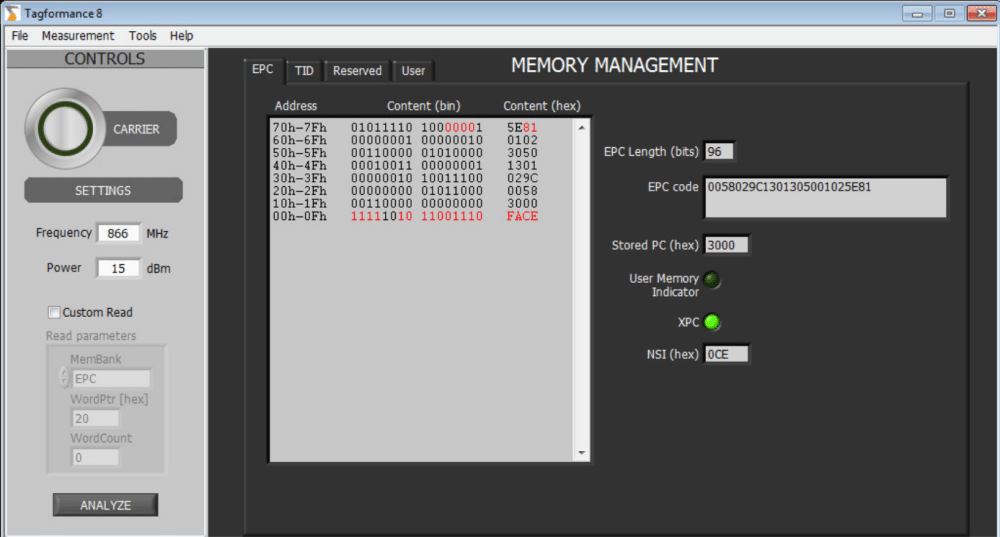
All this said, do not hesitate to contact us! In most cases, it is a win-win situation where you will get your problem solved or a question answered, and we get valuable feedback, which will help us in making our products even better. We are here to help you – send us a message!
All blog posts